

Receiving an RFP (Request for Proposal) is a golden ticket to enter into a new business relationship with a potential client.
Because it's a formally solicited proposal, you're probably competing with other vendors on their shortlist.
To attract your prospect’s attention and win them over, your RFP response needs to stand out and showcase the benefits of your product, service or solution.
However, sending an outstanding response to an RFP can be time-intensive. You must address all of the client's needs while keeping it unique and visually appealing. That's where an RFP response template comes into play. It helps you create a strong pitch in less time without missing anything important.
In this guide, we will explore five professionally designed RFP response templates. We'll also share some best practices to ensure that your next proposal instantly makes an impression and creates a lasting impact.
Ready to win the deal? Let's dive in!
As the name suggests, an RFP response is the formal reply or proposal submitted by a vendor to answer an RFP (request for proposal). It includes detailed information about how the vendor proposes to meet the organization's needs, including methodologies, timelines, costs and other relevant information.
The RFP response is the vendor's opportunity to demonstrate expertise, understanding of the client's needs and the value they can deliver. A well-crafted RFP response can mean the difference between winning a contract and losing it to another vendor.
RELATED:8 Professional Bid Proposal Templates to Win New ClientsDid you know that organizations win an average of 44% of their RFPs? But these wins don't happen by chance. To join the companies in these ranks, you need to learn how to respond to an RFP. It's a valuable skill every business owner or marketer should possess.
An RFP is more than just a document. You want to treat it as your opportunity to present your expertise and unique selling points in a comprehensive and compelling manner.
Here’s a step-by-step guide on how to respond to an RFP:
The first and most crucial step is to read and comprehend the RFP. Take your time to assess the client's requirements, objectives and evaluation criteria.
Here are some common evaluation criteria that clients may consider when reviewing your RFP response:
Additionally, you can study the client’s industry and business processes, products and services and other critical aspects that may help you at this stage.
Once you understand the RFP clearly, it's time to analyze and plan your response. Break down the requirements into components that need addressing.
For instance, if the RFP is for a website redesign, you can divide the requirements into content, functionality and appearance.
Then consider how your company can meet these needs while providing value to the client. Develop a defined strategy and structure for your response, ensuring each section enhances your chances of winning the bid.
Furthermore, assess potential risks and challenges associated with the project, such as regulatory hurdles, resource limitations, or tight deadlines. Develop strategies to mitigate these risks and address them in your proposal.
Gather your team members who will work together on the project and brainstorm ideas for fulfilling the deliverables outlined in the RFP. Leverage each team member's expertise to generate solutions and strategies. This collaborative session will help generate insights and ideas for your proposal.
Effective team collaboration has always been a challenge, especially in a remote work setting. Use Visme’s free online whiteboard tool to collaborate and brainstorm with your team in real time.
Browse through the wide range of whiteboard templates or create your own whiteboard. And the best part? You’ll get access to all of Visme’s features, graphics and tools while using the whiteboard.




Begin working on the proposal after considering the ideas discussed in the brainstorming session. Clearly explain your strategy, addressing each requirement in a well-structured manner. Utilize language to showcase your value and how it aligns with the client's goals.
Structure the response to mirror the RFP's sections and requirements. Here’s what to include in your proposal:
Looking to present research and insights that demonstrate your understanding of the client's industry? Use Visme’s 30+ data visualization tools, including radial gauges, progress bars and population arrays. Visualize industry-specific information, such as market trends, challenges, competition analysis and potential opportunities your proposed solution could address.
To visualize larger data sets, you can use Visme’s 20+ charts and graphs, such as pie charts, area charts, bar graphs, Venn diagrams and more.
Before you finalize your proposal, share the draft with your team. It's important to encourage communication and welcome their input and feedback. Incorporating insights from your team members will help improve the clarity and effectiveness of your proposal.
Once you create your draft proposal in Visme, download it in PDF, PNG or JPG format to share via email or use offline. Or, share it directly with your team via email or generate a shareable link to share it anywhere on the internet.
Take the time to carefully review your draft by paying attention to its structure, content and grammar. Ensure it flows well, is error-free and is easy for others to understand. Refine it as needed to ensure that it is concise, engaging and effectively addresses all of the client's requirements.
Involve your team members in the design process of the proposal. Any feedback, suggestions or improvements from your team members will only enhance the proposal's quality and value.
Visme’s collaborative design features will help you streamline this process and save a lot of time in the process. The tool has cutting-edge collaboration features, such as live editing, commenting, annotating and version control.
Invite your team members via email and ask them to give their feedback and input. Additionally, use the workflow feature to assign particular sections to the relevant subject matter specialists on your team.
Here’s a video that clearly explains how to utilize Visme’s amazing collaboration features.
Once you have reviewed and revised your proposal, it's time to submit it.
Follow the submission guidelines provided in the RFP document, including any required attachments or supporting materials. Be mindful of the deadline. Present your proposal in a professional manner, ensuring that it is well-organized and free of errors.
This professional approach will convey a sense of competence and commitment to your client's needs.
After submitting your proposal, consider following up with the client for feedback. This demonstrates professionalism and a commitment to improvement. Use any feedback you receive as an opportunity to learn to enhance RFP responses. Continuously strive for growth by seeking opportunities for improvement.
Here are the five RFP response templates you can use to create your own. These templates are easy to use and customizable so that you can use them for any industry or business type.
If you’re not sure which template to use or want to save time creating a first draft, use Visme’s AI Document Generator. In the template gallery, click the Generate with AI option, follow the instructions from the chatbot and choose one of the suggested styles. Once generated, customize your RFP response to match your brand and finalize the content with your team.














This is a general RFP response template that you can use for almost any industry. It includes all the essential elements of an RFP response, including the company overview, mission statement, previous projects, scope of work, delivery timeline and pricing.
The complementary color combination of yellow and green gives the template a fresh and inviting feel that will appeal to your customers. The high-quality and relevant images also demonstrate professionalism.
Pair this RFP response template with a cover letter for better personalization. Browse the Visme template gallery for a variety of RFP cover letter examples.














Explicitly designed for automobile vendors and manufacturers, this template caters to the intricacies of the auto world. It captures everything from detailing your company's experience in the sector to car redesigns, manufacturing processes, quality assurance and aftermarket support.
Detailed icons representing automotive elements make the template more industry-specific, giving your proposal an authentic touch.
Though the template is focused on business-to-government (B2G) service providers, you can make the necessary changes to fit any business type.






When it comes to design, "less is more". And all the pages in this document embody that philosophy. With its sleek, subtle and carefully crafted minimalistic design, the RFP response template appeals to the modern and sophisticated clientele.
However, with Visme, you are not limited to a few color options. Customize the template with any color you want using the color dropper tool. You can choose from the pre-made color palettes, copy and paste a HEX code or use the color wheel to choose a custom color that communicates your brand voice.






While creating any RFP response is challenging, it is even more so when the client has specific technology requirements. This is because your RFP needs to strike a balance between demonstrating technical proficiency and emphasizing the value of the proposed solution.
And you need to put all of the information in a single, concise document while getting the aesthetics right. This RFP response template is an excellent example of how to do just that.
The design is clean and simple but still emphasizes certain aspects of the proposal, such as quality assurance, customer support, competitive pricing and more.






If you are a contractor, builder or developer in the real estate industry, add another tool to your belt with this construction project RFP response template.
The template covers all bases. Everything a potential client may want to know is included, from company background, case study, and pricing structure to the nitty-gritty of the proposed solution.
If you share the RFP response with your client online, you can take advantage of Visme's interactive features.
Include clickable pop-ups, hover effects and special effects that make your proposal unique. You can create a button with a link that opens a separate page and takes the reader to your website for more information about your company.
And the best part is you don’t need any design or technical skills to create this type of interactive experience. Download the document in HTML5 format to preserve all the interactivity you incorporated.
Developing winning RFP responses is becoming increasingly challenging due to the competitive nature of the marketplace.
Follow these RFP response best practices to respond more confidently and win more bids.
If you are looking for more information on the proposal-writing process, read our comprehensive guide to writing a proposal or watch the video below. These resources provide practical insights and step-by-step guidance, making the proposal-writing process even more intuitive.

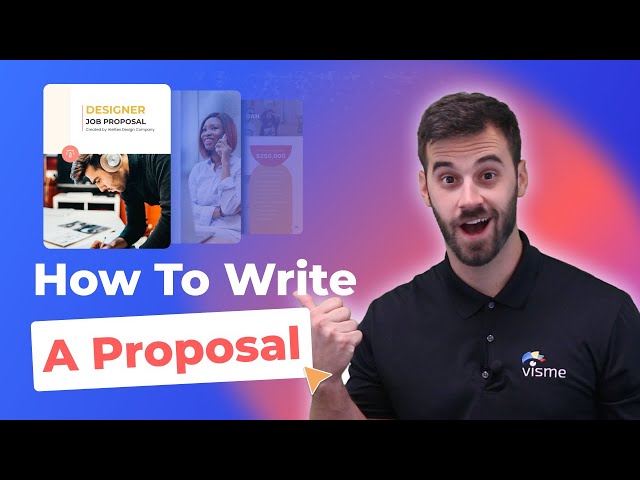


Now, let's dive into the best practices that can make your RFP response stand out.
Exploring successful proposals from the past can provide valuable insights.
By understanding what appealed to those who issued the proposals in the past, you can adapt your strategy to align with their preferences. Analyzing these victories reveals regular patterns, preferred solutions and presentation styles that were well received.
Utilizing this knowledge enhances your proposal and strengthens your competitive advantage in responding to RFPs.
Understanding the people who will assess your proposal is an excellent strategic approach to creating the RFP response. These individuals usually have their own preferences, challenges or areas of interest.
Customize your response to connect with them by understanding their roles, backgrounds and priorities. This focused approach demonstrates your attention to detail. It also enhances the chances of your proposal meeting the expectations and needs of those making the final decision.
Proactively seeking clarity shows that you are thorough and genuinely interested in the project. Before creating your proposal, ensure you understand all the details mentioned in the RFP. If there are any uncertainties or sections that need to be clarified, feel free to contact the organization or person who issued them.
Put together a list of RFP questions to ask the client. Asking questions will ensure that your proposal perfectly matches their expectations and help establish open communication, which builds trust right from the start.
A winning RFP response is all about making the best first impression. Using professionally crafted templates can significantly enhance the quality of your proposal presentation and impress your audience.
Explore Visme's extensive library of RFP response and other proposal templates and customize them according to your client's needs. These templates give your content a polished appearance, ensuring it catches the reader's eye. In addition to their visual appeal, the templates provide a structured framework highlighting key points and making the proposal easy to navigate.
Many professionals have enjoyed the benefits of Visme's versatile templates. Stacy Grof, a Digital Marketing Specialist, shared her experience:
“You can do everything within Visme, you don't have to use multiple tools to get something completed and delivered. Everything is just in one place, and it's all-encompassing.”
Do you want to know the secret to making your RFP response more impactful and memorable? Incorporate visuals!
Visuals are powerful tools that can help you stand out from the crowd. Moreover, they can break up the monotonous text flow and make your response more readable.
Another advantage of visuals is that they can help you speed up decision-making. By visualizing your solutions, you can give decision-makers a snapshot of what's in store if they choose your proposal over others.
Here are some examples of visuals that you can use in the RFP response:
Visme comes with various visual assets such as icons, high-res images, 3D animated graphics, shapes and more. Use these visuals to supplement your text and make your proposal more visually appealing.
Also, if you are looking for a custom graphic not found elsewhere, use Visme's AI Image generator. This tool's advanced image generation capabilities help you create any graphic you want, including paintings, abstracts, icons, illustrations and even real-life images.
When writing proposals, focus on essential details and keep them short. Avoid making them too long with unnecessary information. Use only the words you need to explain your concepts clearly. This helps your proposal be easier to understand and more effective.
Use Visme's AI writer to enhance this precision further. It can help you write high-quality content for your proposals, create layouts, improve your own content and more. Just explain to the tool what you want to generate, and watch the magic happen.
When crafting an RFP response, it's crucial to incorporate case studies and testimonials from clients who have utilized your products or services. These testimonials serve as evidence to assure potential customers that your offering is top-notch and worth raving about.
You can use Visme’s case study templates to write a compelling case study and include it in your RFP response template. Here's an example of a case study template you can use to write your draft: